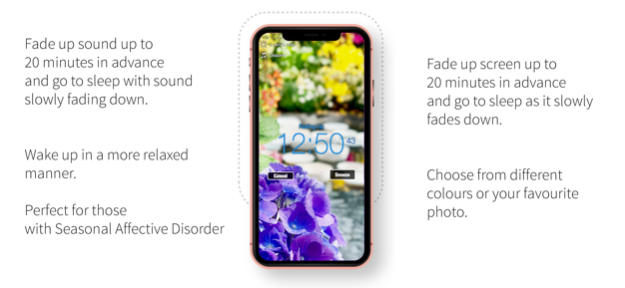Rise & Shine Lite 5.2
Continue to app
Free Version
Publisher Description
Rise & Shine allows your iPhone wake you up in a more natural manner.
Maybe you are affected by SAD (Seasonal Affective Disorder) and want the benefits of waking up to a slowly fading light source.
Or maybe you don’t like waking up with a jolt to the sound of your alarm every morning!
Rise & Shine also has all the usual functions of a normal alarm clock and more:
Light
Fade up light slowly to wake you in a more natural manner – can be set to fade up to 20 minutes before alarm
Flash light rapidly to wake you without the need for a loud alarm
Photo
Choose from your photo library and wake up to the image of a loved one!
Sound
Choose from 10 built in sounds or create a playlist from your iPod music to wake up to.
Clock
Features a large LCD clock display with details of the next alarm - just touch the screen to see what it happening now and what will happen next.
Choose from nine different clock colors
Portrait and Landscape modes.
Alarm
Ambient, Standard, Music and Seasonal
Option to fade up sound over 20 mins
Torch mode – just shake the device and it becomes a torch
Vibrate mode
Snooze – 5 minute snooze mode can be enabled
This application MUST run in the foreground. It is recommended you keep your device plugged in due to the time the application will be running.
Jan 6, 2021
Version 5.2
Changed scroll wheels to IOS14.0 time input style
About Rise & Shine Lite
Rise & Shine Lite is a free app for iOS published in the System Maintenance list of apps, part of System Utilities.
The company that develops Rise & Shine Lite is Peter Matthews. The latest version released by its developer is 5.2.
To install Rise & Shine Lite on your iOS device, just click the green Continue To App button above to start the installation process. The app is listed on our website since 2021-01-06 and was downloaded 3 times. We have already checked if the download link is safe, however for your own protection we recommend that you scan the downloaded app with your antivirus. Your antivirus may detect the Rise & Shine Lite as malware if the download link is broken.
How to install Rise & Shine Lite on your iOS device:
- Click on the Continue To App button on our website. This will redirect you to the App Store.
- Once the Rise & Shine Lite is shown in the iTunes listing of your iOS device, you can start its download and installation. Tap on the GET button to the right of the app to start downloading it.
- If you are not logged-in the iOS appstore app, you'll be prompted for your your Apple ID and/or password.
- After Rise & Shine Lite is downloaded, you'll see an INSTALL button to the right. Tap on it to start the actual installation of the iOS app.
- Once installation is finished you can tap on the OPEN button to start it. Its icon will also be added to your device home screen.